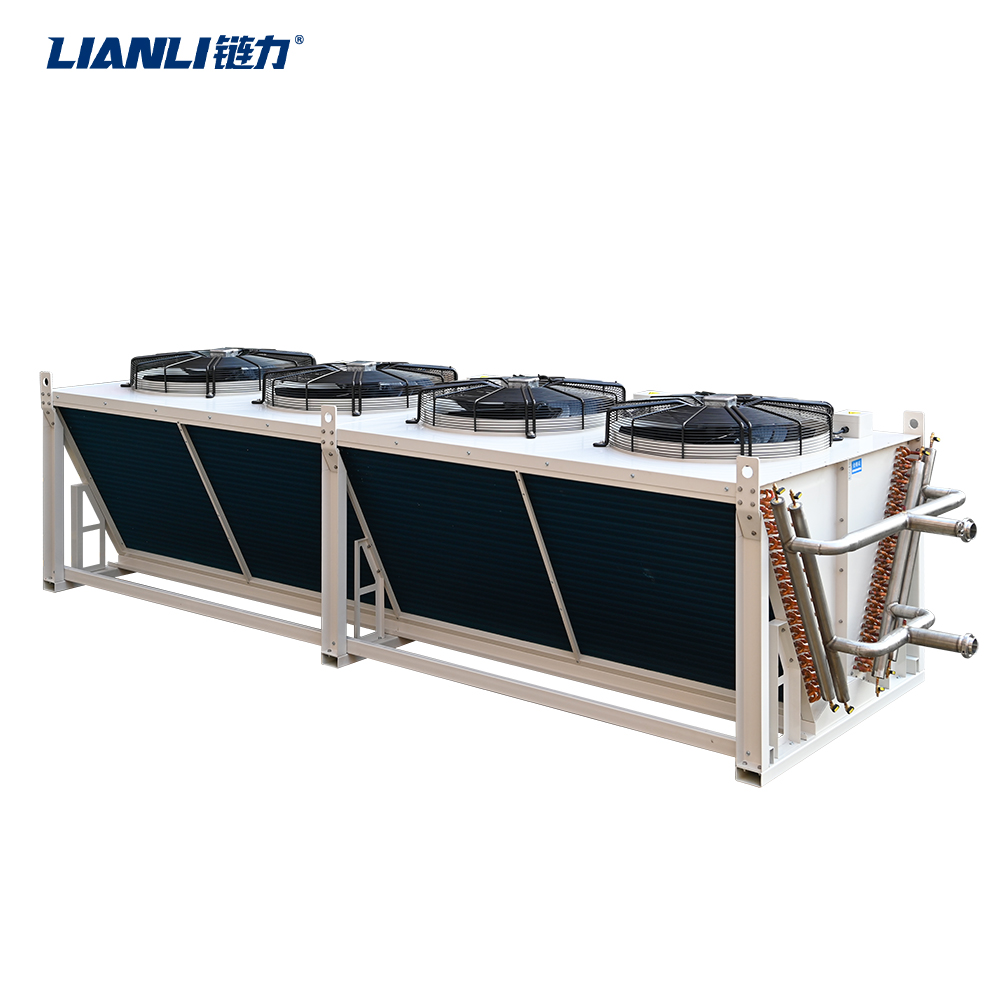HOST ANTMINER S21 XP Hyd.+: How to Monitor Mining Hardware .Cooling Stability with Water Cooling
The advent of the Bitmain ANTMINER S21 XP Hyd.+ has revolutionized the cryptocurrency mining landscape, offering unprecedented hash rates while pushing the boundaries of thermal management. As a high-performance, water-cooled mining rig, the ANTMINER S21 XP Hyd.+ demands meticulous monitoring to ensure optimal cooling stability and sustained operational efficiency. This article outlines the essential steps and tools for effectively monitoring the cooling performance of your ANTMINER S21 XP Hyd.+ unit.
Understanding the ANTMINER S21 XP Hyd.+ Water Cooling System
The ANTMINER S21 XP Hyd.+ is specifically engineered with an integrated water cooling solution. Unlike traditional air-cooled miners, this model utilizes a closed-loop system where coolant circulates through cold plates directly attached to the ASIC chips, efficiently transferring heat away from the core components. This design significantly reduces operating temperatures, minimizes noise, and allows for denser deployment in data centers.
Key Parameters to Monitor for Cooling Stability

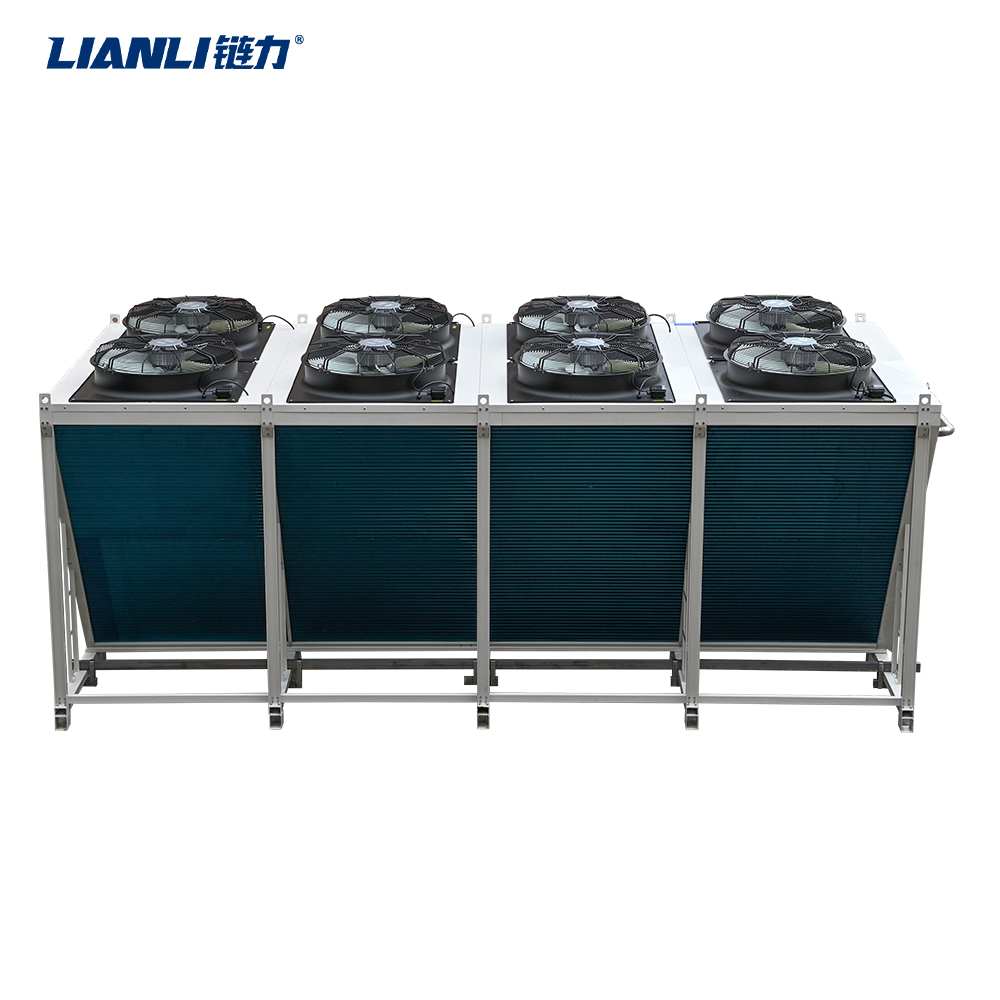 To guarantee the longevity and peak performance of your ANTMINER S21 XP Hyd.+, continuous monitoring of several critical parameters is vital:
To guarantee the longevity and peak performance of your ANTMINER S21 XP Hyd.+, continuous monitoring of several critical parameters is vital:

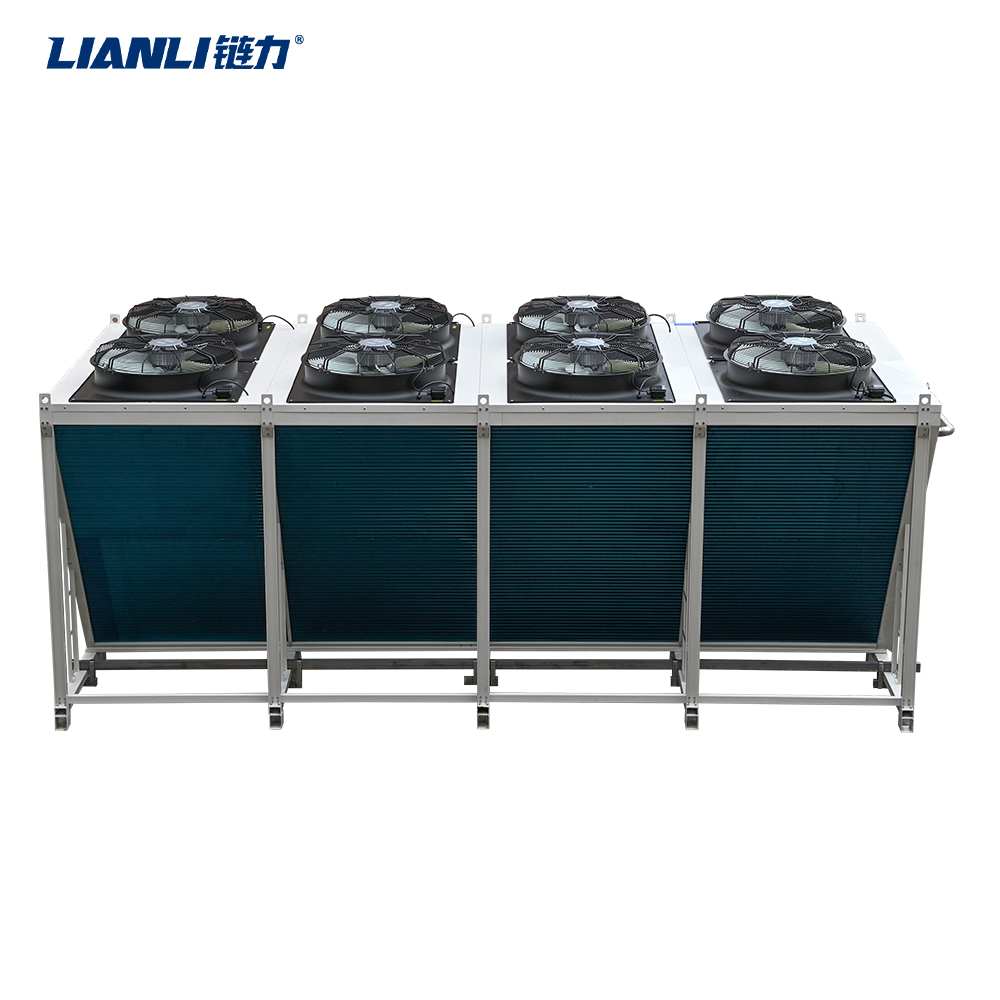 To guarantee the longevity and peak performance of your ANTMINER S21 XP Hyd.+, continuous monitoring of several critical parameters is vital:
To guarantee the longevity and peak performance of your ANTMINER S21 XP Hyd.+, continuous monitoring of several critical parameters is vital:
- Inlet and Outlet Water Temperature: Regularly check the temperature of the coolant entering (inlet) and exiting (outlet) the miner. A significant temperature rise indicates effective heat transfer. However, an excessively high outlet temperature could signal insufficient cooling capacity or flow issues. Monitor the delta (ΔT) between inlet and outlet.
- Flow Rate: Ensure the water pump maintains a consistent and adequate flow rate as specified by Bitmain. Low flow can lead to localized hot spots and reduced cooling efficiency. Most water cooling systems include flow sensors or indicators.
- Ambient Room Temperature: While the water system handles the primary heat load, the ambient temperature of the room housing the miner still impacts the overall cooling loop’s efficiency, especially the heat exchanger (chiller or radiator).
- Miner Internal Temperatures: Access the miner’s web interface or use mining management software (like Braiins Farm Controller, Awesome Miner, or Bitmain’s official tools) to monitor the reported die temperatures of the ASIC chips (e.g., BM1368) and other critical components like VRMs. Stable, low die temperatures are the ultimate goal.
- Pump and Chiller Status: Monitor the operational status of the external water pump and chiller unit (if used). Ensure they are powered on, functioning correctly, and not displaying error codes.
- Miner Web Interface: The primary tool. Log into the ANTMINER S21 XP Hyd.+’s IP address via a web browser. Navigate to the “Status” or “Temperature” page to view real-time ASIC die temperatures, fan speeds (if any auxiliary fans exist), and potentially water temperature sensors if integrated.
- Mining Management Software: Platforms like Braiins Farm Controller, Awesome Miner, or Hive OS provide centralized dashboards for monitoring multiple ANTMINER S21 XP Hyd.+ units. They aggregate data, offer historical graphs, and enable alerting for temperature or performance deviations.
- External Sensors and Data Loggers: For enhanced monitoring, consider installing external temperature probes on the inlet and outlet hoses and using data loggers to record trends over time. Flow meters can also be added to the plumbing.
- Regular Physical Inspection: Periodically inspect the water cooling loop for leaks, kinks in hoses, or debris blocking radiators/filters. Listen for unusual pump noises.
- Establish Baselines: Run your ANTMINER S21 XP Hyd.+ under normal load for a period to establish baseline values for inlet/outlet ΔT, flow rate, and ASIC temperatures.
- Set Alerts: Configure your monitoring software to send alerts (email, SMS, app notification) if temperatures exceed safe thresholds (e.g., ASIC die > 90°C, outlet water > 45°C – consult official specs) or if flow rate drops significantly.
- Trend Analysis: Use historical data to identify gradual changes, such as increasing ΔT or rising outlet temperatures, which might indicate scaling in the cooling loop, pump degradation, or chiller inefficiency.
- Proactive Maintenance: Schedule regular maintenance: flush and refill the coolant according to the manufacturer’s recommendations, clean filters, and inspect pump performance.